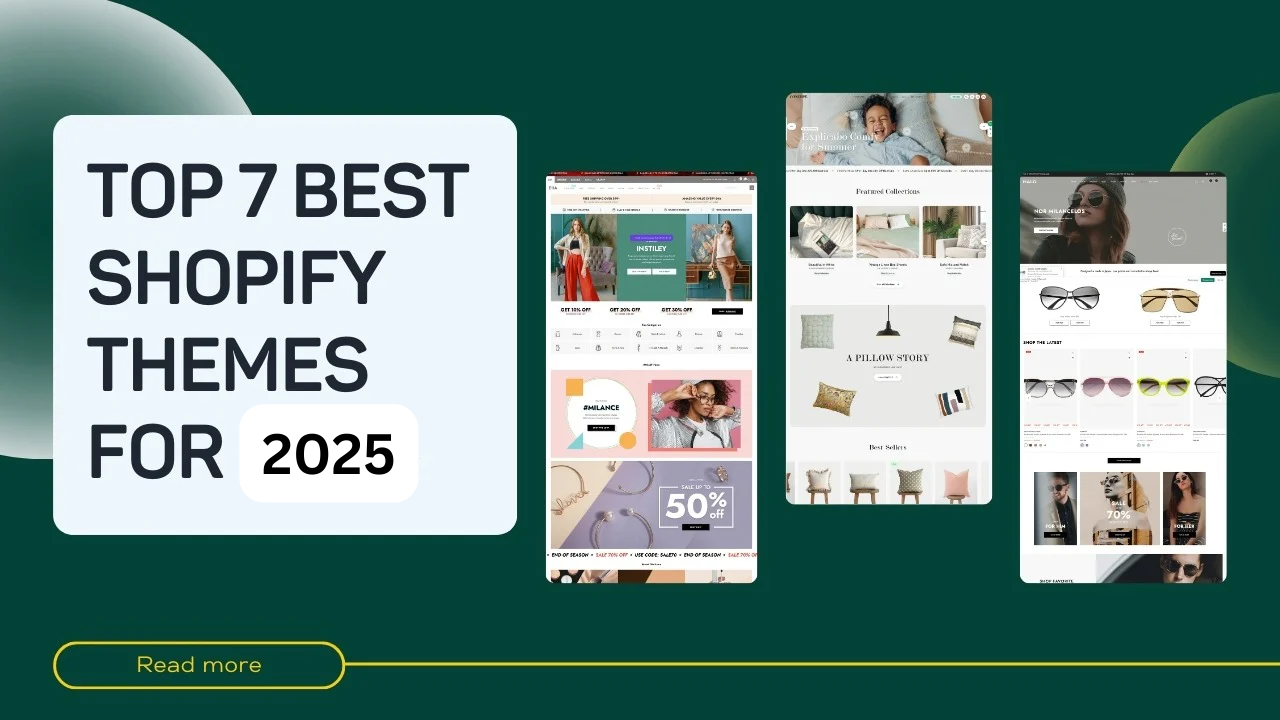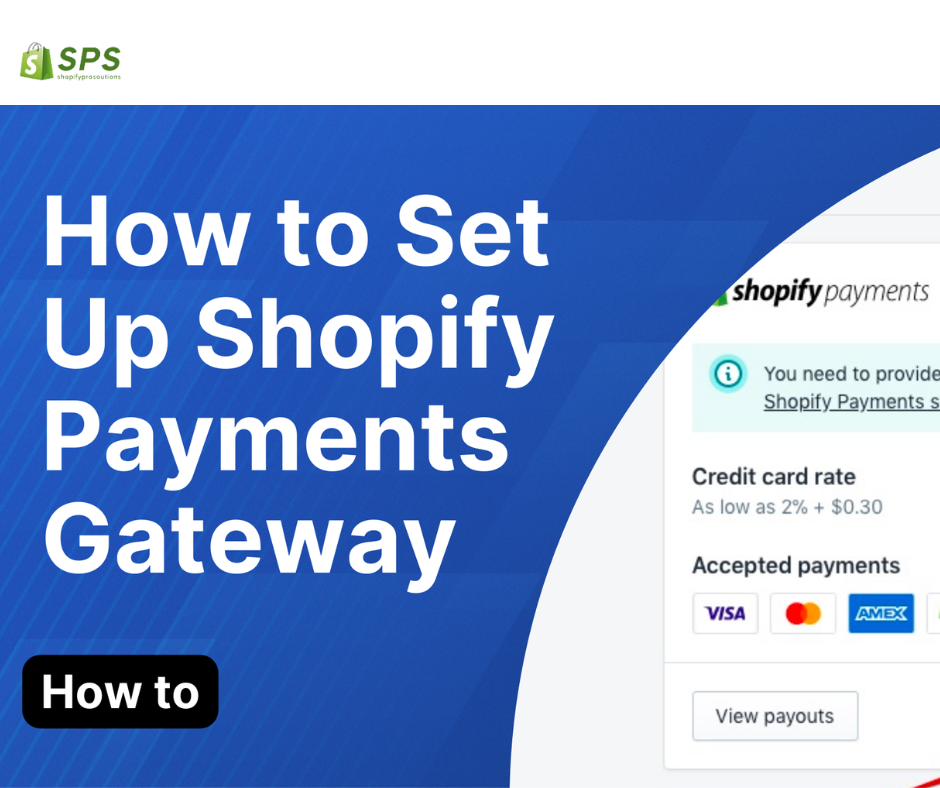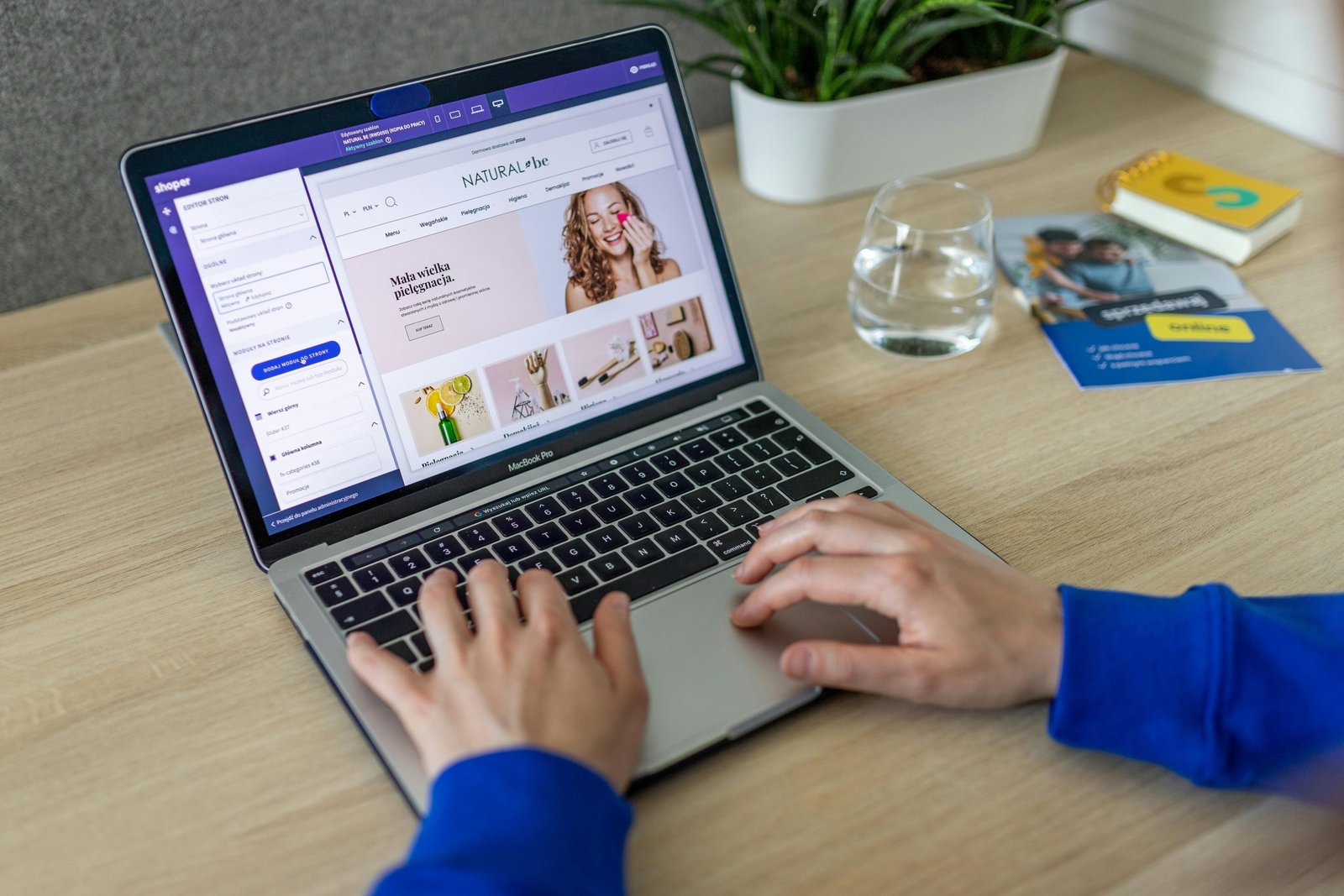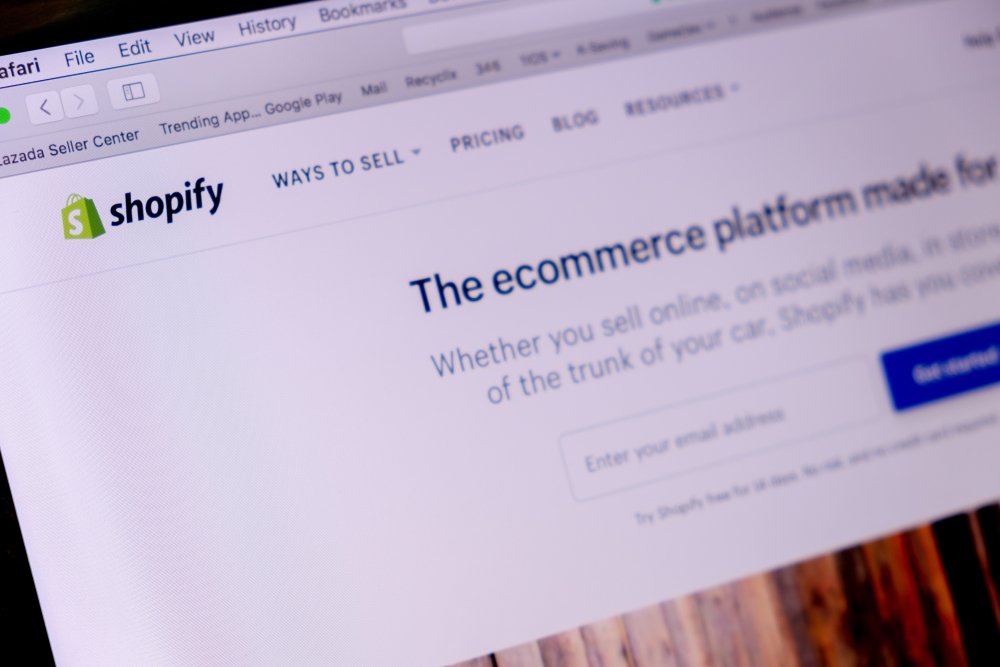Unlocking the Power of Shopify: A Comprehensive Guide to Ecommerce Success
Are you looking to start your own online store and tap into the booming world of ecommerce? Look no further than Shopify, the leading ecommerce platform that empowers entrepreneurs to build and grow their online businesses. In this comprehensive guide, we will explore the power of Shopify and provide you with valuable insights to achieve ecommerce success.
Why Choose Shopify?
Shopify is a user-friendly and feature-rich platform that offers everything you need to create and manage your online store. Here are some reasons why Shopify is the go-to choice for ecommerce entrepreneurs:
- Easy Setup: Shopify provides a simple and intuitive setup process, allowing you to launch your store quickly without any technical expertise.
- Beautiful Themes: With a wide range of professionally designed themes, you can create a visually appealing and unique online store that reflects your brand.
- Secure and Reliable: Shopify takes care of security, hosting, and updates, ensuring that your store is always up and running smoothly.
- Mobile-Friendly: With a responsive design, your store will look great and function seamlessly on any device, providing a positive user experience.
- App Store: Shopify’s extensive app store offers a plethora of add-ons and integrations to enhance your store’s functionality and meet your specific business needs.
Setting Up Your Shopify Store
Now that you understand the benefits of Shopify, let’s dive into the process of setting up your online store:
Step 1: Sign Up for Shopify
Visit the Shopify website and click on the “Get Started” button. Fill in the required information to create your account.
Step 2: Choose a Theme
Browse through Shopify’s theme store and select a theme that aligns with your brand and business goals. Customize the theme to make it unique to your store.
Step 3: Add Products
Click on the “Products” tab in your Shopify dashboard and start adding your products. Include high-quality images, detailed descriptions, and relevant tags to optimize your product pages for search engines.
Step 4: Set Up Payment and Shipping Options
Configure your payment and shipping settings to ensure a seamless buying experience for your customers. Shopify offers various payment gateways and shipping integrations to choose from.
Step 5: Launch Your Store
Once you have completed the above steps, review your store, test its functionality, and make any necessary adjustments. When you are satisfied, click on the “Launch” button to make your store live.
Optimizing Your Shopify Store for SEO
To drive organic traffic and improve your store’s visibility in search engine results, it is crucial to optimize your Shopify store for SEO. Here are some tips:
1. Keyword Research
Identify relevant keywords that your target audience is searching for. Use tools like Google Keyword Planner or SEMrush to find high-volume and low-competition keywords to incorporate into your product descriptions, titles, and meta tags.
2. Unique and Compelling Product Descriptions
Avoid using generic product descriptions provided by manufacturers. Craft unique and compelling descriptions that highlight the benefits and features of your products. Incorporate relevant keywords naturally to improve your search rankings.