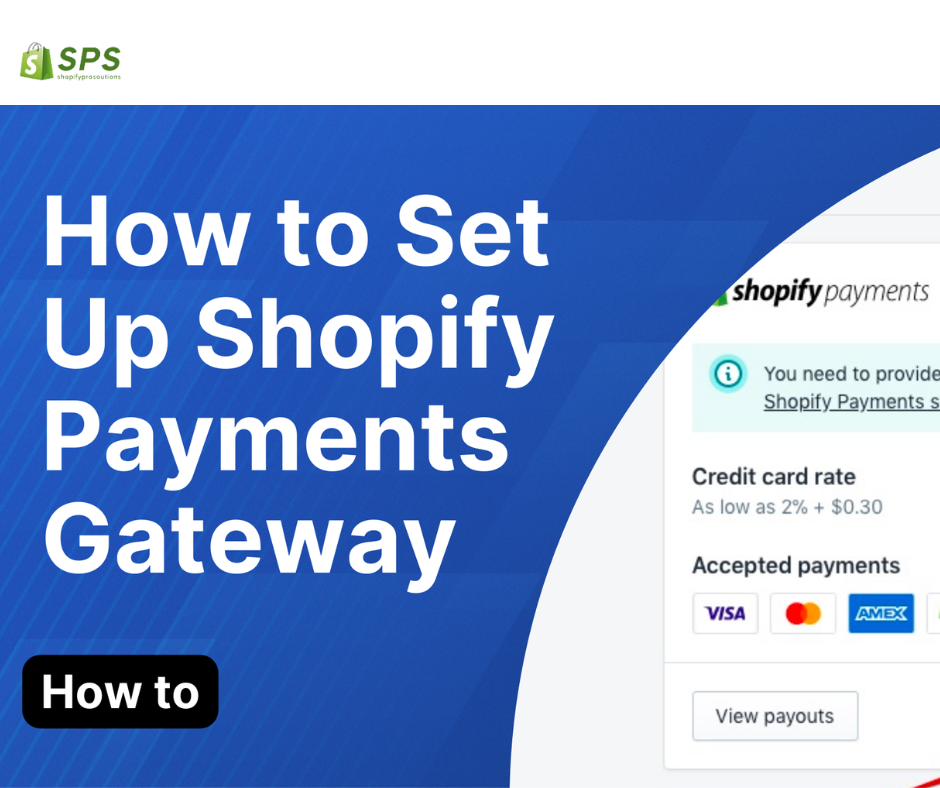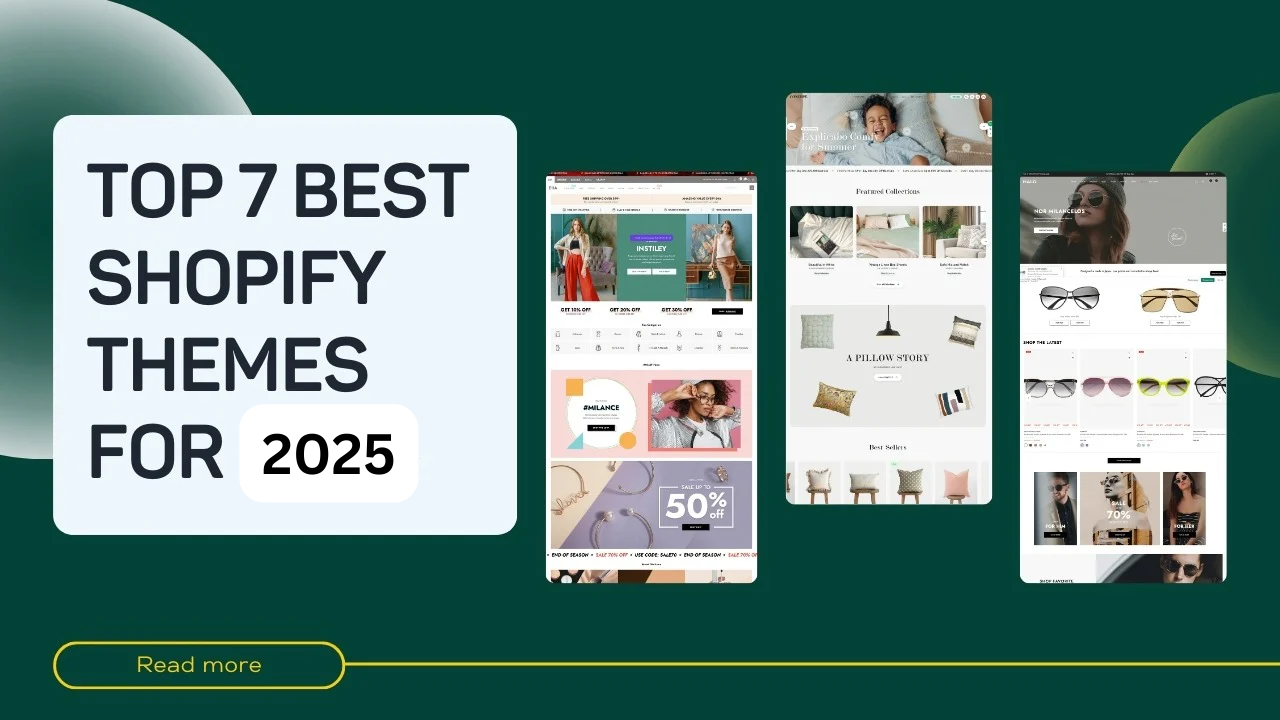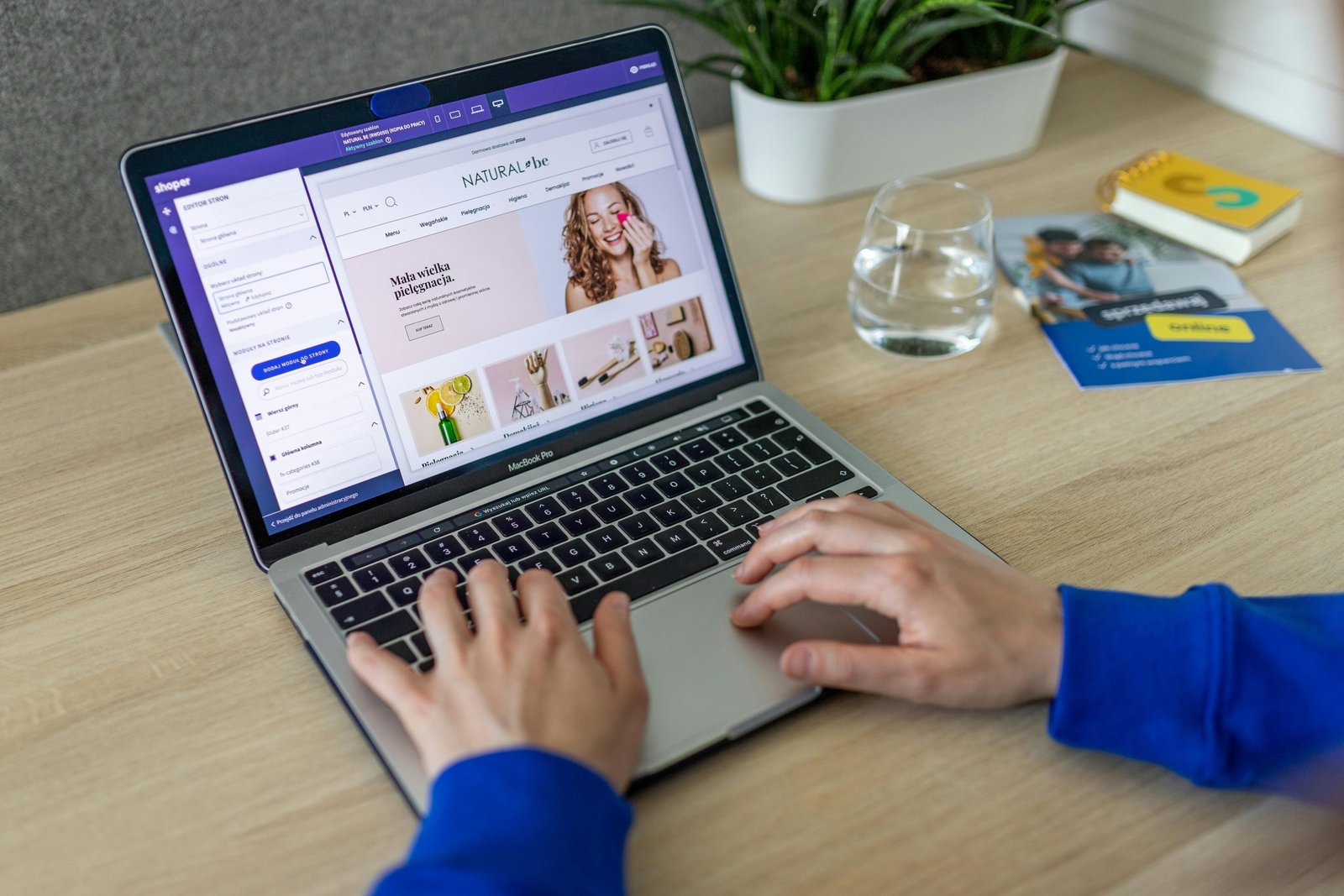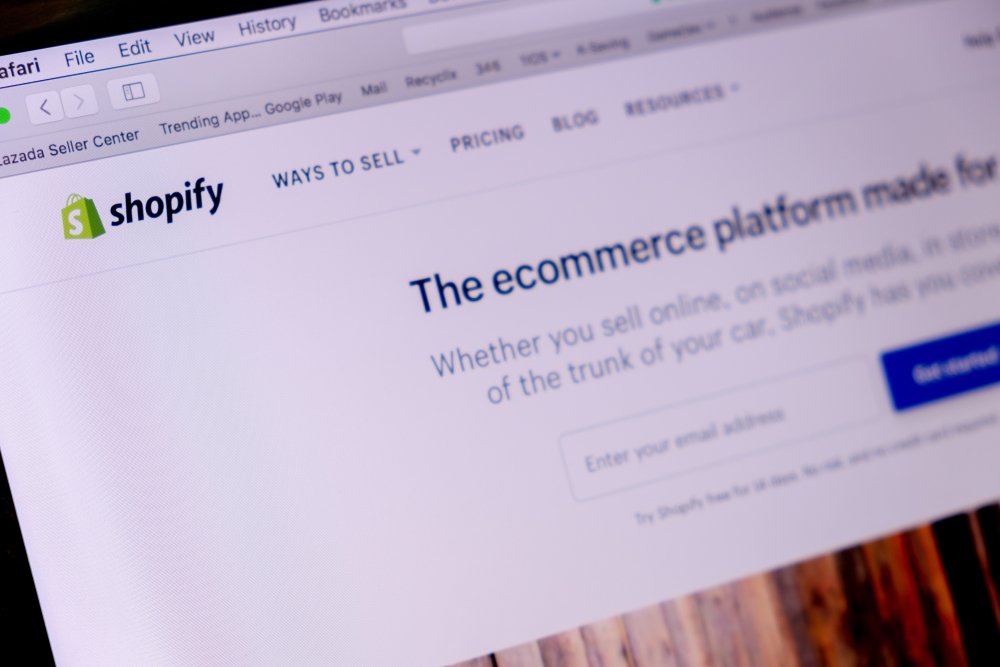Table of Contents
| No. | Outline | Subheadings |
|---|---|---|
| 1 | Introduction | Understanding Shopify Payment Gateway |
| 2 | Setting Up Shopify Payments | Accessing Your Shopify Dashboard |
| 3 | Configuring Payment Providers | Choosing Shopify Payments |
| 4 | Exploring Alternative Gateways | Opting for PayPal or Stripe |
| 5 | Optimizing Checkout for Conversion | Streamlining Checkout Process |
| 6 | Offering Multiple Payment Options | Credit Cards, Digital Wallets, and More |
| 7 | Ensuring Security and Trust | Displaying Trust Badges |
| 8 | Conclusion | Empowering Your E-commerce Journey |
| 9 | FAQs | Frequently Asked Questions |
1. Introduction
In the digital landscape of e-commerce, setting up a secure and efficient payment gateway is paramount to success. Shopify, one of the leading e-commerce platforms, offers a seamless Payment Gateway Setup, ensuring smooth transactions and enhanced customer trust.
Understanding Shopify Payment Gateway
Shopify Payment Gateway serves as the backbone of your online store’s financial transactions. Integrated directly into your Shopify dashboard, it facilitates secure and encrypted payments, protecting both merchants and customers from potential fraud.
2. Setting Up Shopify Payments
Accessing Your Shopify Dashboard
To begin your Shopify Payment Gateway setup journey, log in to your Shopify account and navigate to the Settings tab. From there, select Payment Providers to explore available options.
3. Configuring Payment Providers
Choosing Shopify Payments
Within the Payment Providers menu, opt for Shopify Payments as your primary payment gateway. This native integration ensures seamless transactions and provides access to additional features exclusive to Shopify merchants.
4. Exploring Alternative Gateways
Opting for PayPal or Stripe
While Shopify Payments offers convenience, consider integrating alternative gateways such as PayPal or Stripe. These platforms expand payment options for customers and can complement Shopify Payments to cater to diverse preferences.
5. Optimizing Checkout for Conversion
Streamlining Checkout Process
Minimize friction in the checkout process by reducing the number of steps required to complete a purchase. A streamlined checkout enhances user experience and reduces cart abandonment rates, ultimately boosting conversion rates.
6. Offering Multiple Payment Options
Credit Cards, Digital Wallets, and More
Diversify your payment options to accommodate various customer preferences. Accept major credit cards, integrate digital wallets like Apple Pay and Google Pay, and consider alternative payment methods to cater to a broader audience.
7. Ensuring Security and Trust
Displaying Trust Badges
Instill confidence in your customers by prominently displaying trust badges and SSL certificates throughout the checkout process. These visual cues reassure customers of the security measures in place, fostering trust and encouraging completed transactions.
8. Conclusion
In conclusion, mastering the Shopify Payment Gateway Setup is essential for any e-commerce entrepreneur. By understanding the intricacies of payment processing, exploring alternative gateways, and optimizing checkout for conversion, you pave the way for a successful online store.
FAQs (Frequently Asked Questions)
1. Is Shopify Payments the only option for payment processing on Shopify?
No, Shopify allows merchants to integrate alternative payment gateways such as PayPal, Stripe, and more to offer diverse payment options to customers.
2. How long does it take to set up Shopify Payments?
Setting up Shopify Payments is quick and straightforward, typically requiring only a few minutes to configure the necessary details and start processing payments.
3. Are there any transaction fees associated with Shopify Payments?
Yes, Shopify Payments does incur transaction fees, which vary depending on your chosen Shopify plan. However, using Shopify Payments often results in lower transaction fees compared to third-party payment gateways.
4. Can I customize the checkout process with Shopify Payments?
Yes, Shopify allows merchants to customize the checkout process, including adding custom fields, branding, and additional security measures to enhance the overall customer experience.
5. Is Shopify Payments secure for processing online transactions?
Yes, Shopify Payments employs industry-standard security measures, including encryption and fraud detection, to ensure the security of online transactions for both merchants and customers.